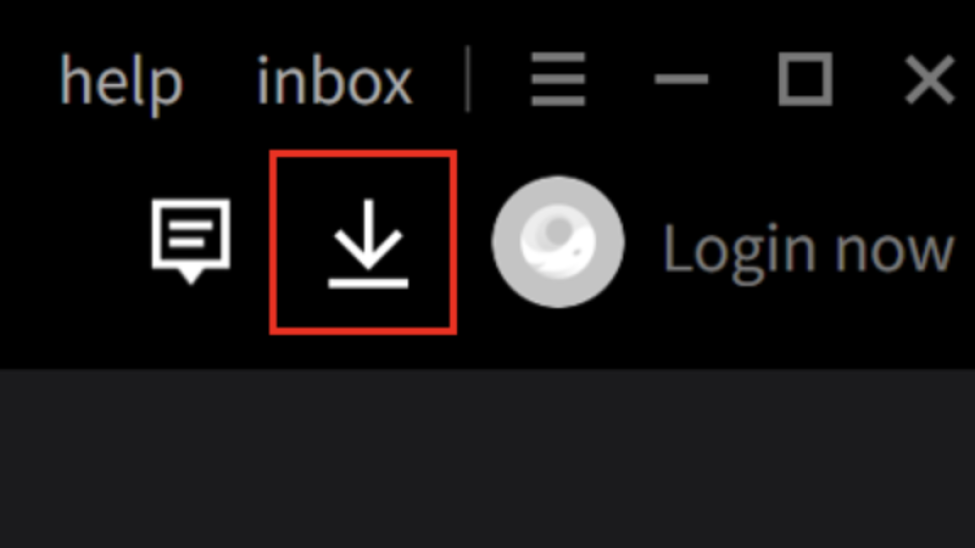How to Play Worms Zone.io - Hungry Snake on PC
2023-06-07
Become the biggest worm by collecting food and powerups while avoiding other players in Worms Zone.io. Learn how to download and play Worms Zone.io - Hungry Snake on PC from this guide.
Worms Zone.io - Hungry Snake is a non-stop, action-packed game that will keep you on the edge of your seat. The goal is simple: collect yummies and powerups to grow your worm as big as possible while avoiding other worms in the arena. With easy-to-use controls, players must try their best not to run into other snakes' heads or risk starting from scratch. But it's not just about growing bigger; Worms Zone also features PVP gameplay where players can compete against each other for points and food collection. Sneak up on opponents by encircling them for extra rewards! Players have several tactics at their disposal such as being a "fighter," "trickster" or "builder." Which one will help you become a champion? Worms Zone offers tons of skins to choose from with more unlocked at higher levels. You can even create your own unique style! The graphics are minimalistic yet charmingly detailed enough so that they don't distract but add an element of fun! Join this crazy arcade community now by downloading Worms Zone.io - Hungry Snake today!
Why do people prefer to play Worms Zone.io - Hungry Snake on PC?
There are several reasons why people may prefer to play games on PC rather than on mobile:
Advanced Controls: PCs usually come with more precise input devices, such as keyboards and gaming mice, offering improved control and responsiveness over touchscreens.
Bigger Display: PC monitors tend to be larger than mobile screens, making it more convenient to view and interact with in-game elements.
Greater Game Variety: Despite the growing popularity of mobile games, the PC gaming market continues to provide a broader range of games, including more intricate and comprehensive titles.
Modding and Customization: PC games often allow for modding and customization, which can add new content, features, and experiences to the game.
Superior Graphics and Performance: PCs generally possess more robust hardware components compared to mobile devices, enabling enhanced graphics and increased frame rates. This leads to a more captivating and pleasurable gaming experience.
How to Play Worms Zone.io - Hungry Snake on PC?
To enjoy Worms Zone.io - Hungry Snake on your computer, you'll need to install an Android Emulator like Gameloop, which simplifies the process of setting up, launching, and running mobile games on your PC. Follow the instructions below to learn how to download and play Worms Zone.io - Hungry Snake on your computer using the Gameloop Android emulator.
Step 1: Download Gameloop on your PC
Click here to download the Gameloop Android emulator installer. After installation, launch Gameloop on your computer.
Step 2: Search and Install Worms Zone.io - Hungry Snake on Gameloop
Search for Worms Zone.io - Hungry Snake within Gameloop, and press the "Install" button beside the game.
Step 3: Launch Worms Zone.io - Hungry Snake on Gameloop
Once Worms Zone.io - Hungry Snake is installed on Gameloop, click on the download icon in the upper right corner to see the installed list. Find Worms Zone.io - Hungry Snake and click on the Open button to launch the game.
Step 4: Play Worms Zone.io - Hungry Snake on PC
After granting necessary permissions, begin playing Worms Zone.io - Hungry Snake on your PC using the Gameloop Android Emulator.
Note: When launching a game on Gameloop for the first time, the emulator will require certain permissions. Accept all permissions to enjoy the game on your computer.
Minimum Requirements
To play Worms Zone.io - Hungry Snake on PC with Gameloop, you have to meet the following minimum system requirements:
- OS: Windows 8.1 64-bit or Windows 10 64-bit
- GPU: GTX 660
- CPU: i3-9320
- Memory: 8 GB RAM
- Storage: 20 MB available space
Along with Worms Zone.io - Hungry Snake, APKPure offers a diverse selection of other trending mobile games to check out! Not only that, but you can also take your gaming experience up a notch on your PC.
- How to Download Garten of Banban 0 on PC
- How to Download Naruto Mugen on PC
- How to Download NINJA GAIDEN 2 Black on PC