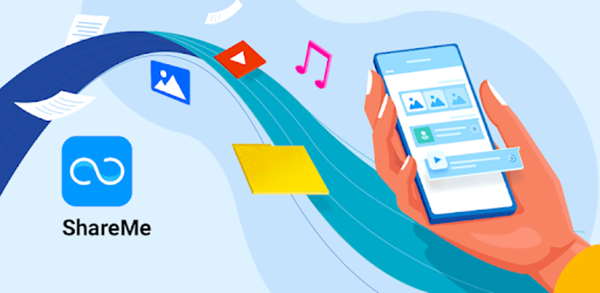How to Download ShareMe: File sharing Old Versions on Mobile
2025-06-20
ShareMe: File sharing is a secure, easy-to-use app for wireless file transfers. Great for sharing large files without the internet. Read this article to find out how to download ShareMe: File sharing old versions.
What is ShareMe: File sharing about?
ShareMe: File sharing is a robust and user-friendly app designed to facilitate seamless wireless file transfers between Android devices. With a strong emphasis on privacy and security, ShareMe ensures that your data remains protected while you share images, videos, music, apps, and other files effortlessly. The app's intuitive interface categorizes files into easy-to-navigate sections such as music, apps, and images, making it a breeze to find and share what you need. One of the standout features is its ability to transfer files without requiring an internet connection, making it a reliable solution for sharing data in areas with limited network access.
Additionally, ShareMe offers the convenience of resuming interrupted transfers with just a tap, saving you time and effort. Whether you need to send large files like videos or documents, the app handles it with ease. ShareMe also supports multiple languages, including English, Español, Chinese, Português, ру́сский язы́к, українська мова, and Tiếng Việt, making it accessible to a global audience. For any feedback or queries, the developers are just an email away at [email protected].
System Requirements of ShareMe: File sharing
The latest version of ShareMe: File sharing is 3.45.02, updated on Jun 20, 2025. The Android system requirement of the latest version of ShareMe: File sharing is Android 5.0+. If your mobile phone doesn't meet the minimum requirement, you might consider downloading the old version of ShareMe: File sharing for better performance.
How to download ShareMe: File sharing old versions on Android?
As newer versions often require more processing power and memory, the older versions may run more smoothly on older smartphones or tablets with limited hardware capabilities. If you need to download the old versions of ShareMe: File sharing, you can follow the steps below to install any older versions you need directly on your phone.
Step 1: Visit APKPure and search for ShareMe: File sharing.
Step 2: Enter the ShareMe: File sharing detail page. Scroll down to the "Old Versions of ShareMe: File sharing" section.
Step 3: Click on the "All Versions" button to access all the old versions of ShareMe: File sharing.
Step 4: Click on the Download button of any old version of ShareMe: File sharing you need in the list.
Step 5: Once the download is completed, you can start installing ShareMe: File sharing history version on your phone.
Which Old Versions of ShareMe: File sharing Can You Choose?
The newest version of ShareMe: File sharing is 3.45.02, updated on Jun 20, 2025, with a package size of 36.3 MB, fixing a few issues.
APKPure offers access to multiple old versions of ShareMe: File sharing. Below is a selection of these for a quick peek. You can also click here to see all available historical versions.
| version name | file size | update time |
|---|---|---|
| 3.45.02 | 36.3 MB | Jun 20, 2025 |
| 3.45.01 | 38.7 MB | Jun 18, 2025 |
| 3.45.00 | 38.0 MB | Jun 13, 2025 |
| 3.44.22 | 35.3 MB | Apr 15, 2025 |
| 3.44.20 | 35.3 MB | Apr 3, 2025 |
To stay up-to-date with the latest trends in ShareMe: File sharing, keep reading our featured articles on similar topics!
- How to Download Creati AI Photo Generator Old Versions on Android
- How to Download Good Coffee, Great Coffee Old Versions on Mobile
- How to Download Google Maps Old Versions on Mobile