How to Download MT Manager Old Versions for Android
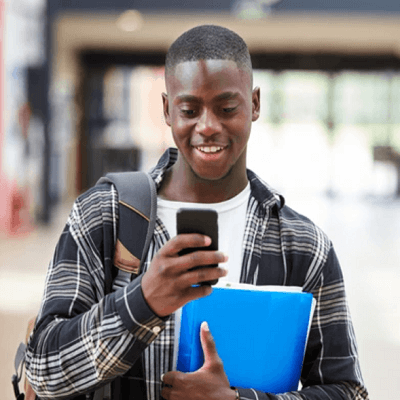
2025-07-04
MT Manager is a versatile file manager and APK editor with powerful features for file management, APK editing, and more. Here is the guide that will show you more details about how to download MT Manager old versions on your Android devices.
What is MT Manager about?
MT Manager is a versatile and powerful tool designed for Android users who need robust file management and APK editing capabilities. This app stands out for its extensive range of features that allow users to perform a multitude of tasks on their devices. Whether you're managing files, modifying APKs, or translating applications, MT Manager offers a comprehensive suite of tools to streamline these processes. With its intuitive interface, users can easily navigate through their file systems, copy, move, or delete files, and even access system directories if granted root privileges. This enables advanced users to remount the file system as read-write, modify file permissions, and manage files at a deeper level.
In addition to its file management capabilities, MT Manager offers a range of utility features that make it an indispensable tool for Android enthusiasts. It functions as a ZIP file handler, allowing users to manipulate files within archives without the need for decompression and repackaging. The app also comes with a built-in text editor, picture viewer, music player, and more, making it a one-stop solution for various tasks. For those interested in APK editing, MT Manager provides powerful tools such as a dex editor, arsc editor, and XML editor. Users can sign APKs, optimize them, clone applications, remove signature verification, and even perform resource obfuscation and anti-obfuscation. These features make MT Manager a must-have app for anyone looking to delve into the intricacies of Android file management and APK manipulation.
System Requirements of MT Manager
The latest version of MT Manager is 2.18.5, updated on Jul 4, 2025. The Android system requirement of the latest version of MT Manager is Android 5.0+. If your mobile phone doesn't meet the minimum requirement, you might consider downloading the old version of MT Manager for better performance.
How to download MT Manager old versions on Android?
Occasionally, apps remove certain features in updates. Downloading an older version can allow users to experience content that is no longer available in current releases. If you need to download the old versions of MT Manager, you can follow the steps below to install any older versions you need directly on your phone.
Step 1: Visit APKPure and search for MT Manager.
Step 2: Enter the MT Manager detail page. Scroll down to the "Old Versions of MT Manager" section.
Step 3: Click on the "All Versions" button to access all the old versions of MT Manager.
Step 4: Click on the Download button of any old version of MT Manager you need in the list.
Step 5: Once the download is completed, you can start installing MT Manager history version on your phone.
Which Old Versions of MT Manager Can You Choose?
The newest version of MT Manager is 2.18.5, updated on Jul 4, 2025, with a package size of 26.2 MB, fixing a few issues.
APKPure offers access to multiple old versions of MT Manager. Below is a selection of these for a quick peek. You can also click here to see all available historical versions.
| version name | file size | update time |
|---|---|---|
| 2.18.5 | 26.2 MB | Jul 4, 2025 |
| 2.18.4 | 26.0 MB | Jun 8, 2025 |
| 2.18.3 | 25.6 MB | Jun 4, 2025 |
| 2.18.2 | 25.6 MB | Apr 6, 2025 |
| 2.18.1 | 24.5 MB | Mar 10, 2025 |
Expand your knowledge further by browsing our collection of news and guides focused on MT Manager!
- How to Download Google Maps Old Versions on Mobile
- How to Download Tevi Old Versions for Mobile
- How to Download Movie Swarm Old Versions for Mobile












