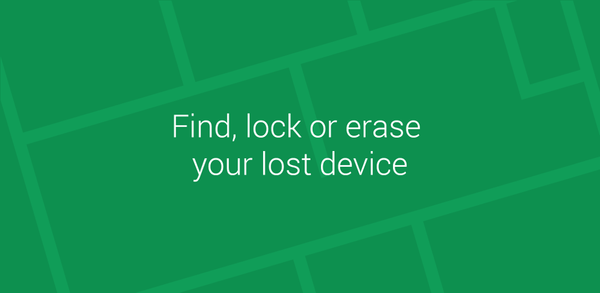How to Download Google’s Find Hub APK Latest Version 3.1.399-9 for Android 2025
2025-09-22
Read through this guide to learn how to download and install Google’s Find Hub apk latest version 3.1.399-9 on mobile in 2025. Follow the step-by-step tutorial to download Google’s Find Hub apk for Android.
What is Google Find My Device about
The Google Find My Device app is a powerful tool designed to help users locate, secure, and manage their lost Android devices. With this app, you can view the location of your phone, tablet, headphones, and other accessories on a map, even if they are offline. If your device is nearby, the Google Find My Device allows you to play a sound to locate it quickly. In case of a lost device, you can remotely secure or erase it to protect your data. Additionally, you can add a custom message to the lock screen to assist anyone who finds your device. The app ensures privacy by encrypting all location data, which remains inaccessible even to Google. Please note that the Google Find My Device network requires location services, Bluetooth, an internet connection, and Android 9 or higher. It is available in select countries and for age-eligible users.
Key Features of Google Find My Device
The Google Find My Device app is a powerful tool designed to help you locate, secure, and manage your lost or misplaced Android devices effortlessly. With this app, you can view your phone, tablet, headphones, and other accessories on a map, even when they are offline. If your device is nearby, the Google Find My Device allows you to play a sound to quickly locate it. In cases where your device is lost or stolen, you can remotely secure or erase it to protect your personal data. Additionally, you can add a custom message to the lock screen to assist anyone who might find your device. All location data in the Find My Device network is encrypted, ensuring your privacy is maintained, as even Google cannot access this information. The Google Find My Device is an essential solution for keeping your devices safe and secure. Note that the app requires location services, Bluetooth, an internet connection, and Android 9 or higher, and is available in select countries for age-eligible users.
How to download Google Find My Device on Android
Step 1: Go to APKPure.com and search for Google Find My Device.
Step 2: Click on the Download App button to start downloading Google Find My Device on your mobile.
Step 3: Once the download is completed, start installing Google Find My Device on your phone.
Step 4: After the installation is finished, you can launch Google Find My Device on your mobile device right away.
Note: If you are installing apps from APKPure for the first time, please go to Settings > Security to enable "Unknown Sources" before installing.
What's New in the Latest Version 3.1.399-9
Last updated on Sep 22, 2025
In addition to finding lost devices and items, you can now stay connected to the people who matter to you. You can share your live location to coordinate a meetup with a friend or check that a family member got home safe—all in one app.
To stay up-to-date with the latest trends in Google Find My Device, keep reading our featured articles on similar topics!
- Best 10 Anti-Theft Apps for Your Android Phone
- How to Download Storage Cleanify APK Latest Version 5.0 for Android 2025
- How to Download YouTube Music APK Latest Version 8.38.52 for Android 2025