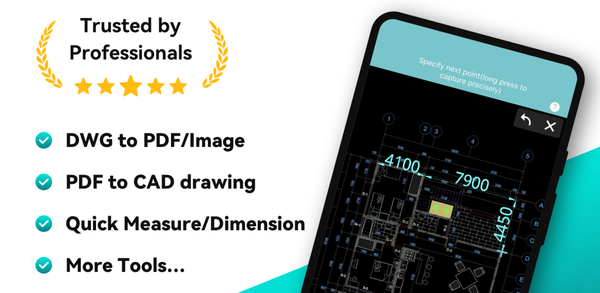How to Download DWG FastView-CAD Viewer&Editor APK Latest Version 5.13.9 for Android 2025
2025-06-30
Read through this guide to learn how to download and install DWG FastView-CAD Viewer&Editor apk latest version 5.13.9 on mobile in 2025. Follow the step-by-step tutorial to download DWG FastView-CAD Viewer&Editor apk for Android.
About DWG FastView-CAD Viewer&Editor
DWG FastView is a cross-platform CAD software that allows designers to create, view, edit and share their drawings on the go. It supports various CAD features such as measuring dimensions and finding text while fully compatible with AutoCAD all DXF&DWG versions without file-size limit.
How to download DWG FastView-CAD Viewer&Editor on Mobile
To install DWG FastView-CAD Viewer&Editor on your mobile device:
Step 1: Go to APKPure.com and search for DWG FastView-CAD Viewer&Editor.
Step 2: Press the Download APK button to begin downloading it onto your mobile device.
Step 3: Once the download is completed, open the APK file and start the installation.
Step 4: After the installation is finished, launch it and enjoy playing DWG FastView-CAD Viewer&Editor on your mobile device right away.
What's New in the Latest Version 5.14.4
Last updated on Jun 29, 2025
Minor bug fixes and improvements. Install or update to the newest version to check it out!
If you're looking for more great mobile games, then APKPure is the place to go! Our editors have carefully chosen the following three articles to introduce some of the most popular apps available:
- How to Download Randonautica APK Latest Version 3.1.2 for Android 2025
- How to Download Joyread APK Latest Version 3.26.0 for Android 2025
- How to Download Revolut: Spend, Save, Trade APK Latest Version 10.84.1 for Android 2025