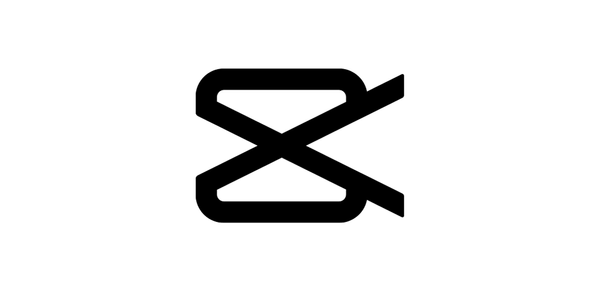How to Download CapCut Video Tutorial Editore Old Versions on Android
CapCut Video Tutorial Editore simplifies video editing with clear steps and easy-to-follow instructions. Here is the guide that will show you more details about how to download CapCut Video Tutorial Editore old versions on your Android devices.
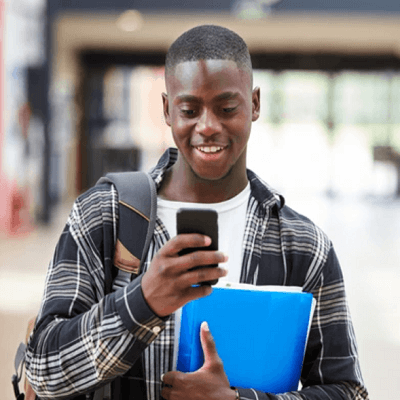
2025-01-09
What is CapCut Video Tutorial Editore about?
CapCut Video Tutorial Editor is a comprehensive guide designed to help users master video editing using the popular CapCut app. Whether you're a beginner looking to learn the basics or an experienced editor aiming to enhance your skills, this tutorial offers a step-by-step approach to creating professional-quality videos. The guide covers a wide range of features, from basic editing tools like trimming and merging clips to advanced techniques such as adding effects, transitions, and text overlays. With clear instructions and practical examples, users can quickly grasp how to use CapCut's intuitive interface to produce stunning visual content.
One of the standout features of the CapCut Video Tutorial Editor is its focus on real-world applications. The tutorial not only explains how to use each tool but also provides tips on how to apply these tools effectively in various scenarios, such as creating social media content, vlogs, or promotional videos. Additionally, the guide includes sections on optimizing video for different platforms, ensuring that your content looks its best across all devices. Whether you're looking to enhance your storytelling or simply want to make your videos more engaging, the CapCut Video Tutorial Editor is an invaluable resource for anyone interested in video editing.
System Requirements of CapCut Video Tutorial Editore
The latest version of CapCut Video Tutorial Editore is 1.0, updated on Apr 17, 2021. The Android system requirement of the latest version of CapCut Video Tutorial Editore is Android 4.1+. If your mobile phone doesn't meet the minimum requirement, you might consider downloading the old version of CapCut Video Tutorial Editore for better performance.
How to download CapCut Video Tutorial Editore old versions on Android?
Many users enjoy revisiting older versions of apps they loved in the past, experiencing the original features and graphics that made them fans in the first place. If you need to download the old versions of CapCut Video Tutorial Editore, you can follow the steps below to install any older versions you need directly on your phone.
Step 1: Visit APKPure and search for CapCut Video Tutorial Editore.
Step 2: Enter the CapCut Video Tutorial Editore detail page. Scroll down to the "Old Versions of CapCut Video Tutorial Editore" section.
Step 3: Click on the "All Versions" button to access all the old versions of CapCut Video Tutorial Editore.
Step 4: Click on the Download button of any old version of CapCut Video Tutorial Editore you need in the list.
Step 5: Once the download is completed, you can start installing CapCut Video Tutorial Editore history version on your phone.
Which Old Versions of CapCut Video Tutorial Editore Can You Choose?
The newest version of CapCut Video Tutorial Editore is 1.0, updated on Apr 17, 2021, with a package size of 8.4 MB, fixing a few issues.
APKPure offers access to multiple old versions of CapCut Video Tutorial Editore. Below is a selection of these for a quick peek. You can also click here to see all available historical versions.
| version name | file size | update time |
|---|---|---|
| 1.0 | 8.4 MB | Apr 17, 2021 |
To stay up-to-date with the latest trends in CapCut Video Tutorial Editore, keep reading our featured articles on similar topics!
- How to Download Wattpad - Read & Write Stories Old Versions on Mobile
- How to Download Talkie: Creative AI Community Old Versions on Mobile
- How to Download Google Messages Old Versions on Mobile